How To Resolve Trusted Host Settings Error
While setting up the Drupal 8 website for My Man The Maker, I started to see these errors in the Administrator GUI:
This led to:
Which led to:
Which, when clicked, led to:
OK, looks like I need to figure out How To Set Up Drupal 8 Trusted Host Settings. Well, after doing a little reading at drupal.org (thank you Drupal 8 Documentation Team!), it turned out that resolving this error turned out to be a fast and pretty easy process, for once. All I had to do was add some configuration information to the bottom of the settings.php file located that was located in my <drupal_root>/sites/default directory. Just be sure to remember to register both
- The Full (i.e. www.mymanthemaker.com)
and
- The Short (i.e. mymanthemaker.com)
versions of your website URL to avoid seeing this error:
I just added this code to the end of the setttings.php file:
#
# GL 2019-11-14 This removes the error on the Administration Screen
# with respect to TRUSTED HOST SETTINGS
#
$settings['trusted_host_patterns'] = [
'^www\.mymanthemaker\.com$',
'^mymanthemaker\.com$',
];
NOTE: My settings.php file was read-only.
Yours should be too!
To over-write a read-only file in vi, use w! at the colon prompt, and then q to quit, like this:
:w!
Then
:q
Then, once the changes to my settings.php file were made, my Drupal 8 TRUSTED HOST SETTINGS error vanished.
Great Success!
REFERENCES:
https://www.drupal.org/docs/8/install/trusted-host-settings




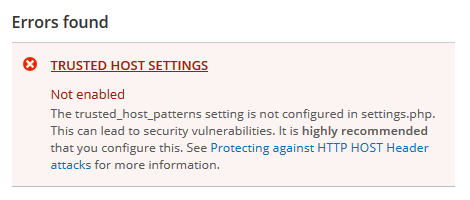

No comments:
Post a Comment