Why? Who knows! But this is what you get when you use Ubercart without modification:
The field labels are not translating!
Here's what was entered in the Translate interface area of the website:
So, it should be translating...but it isn't.
Turns out that you need to perform internationalization differently in Ubercart.
Here's how you do it:
Go to this part of the Administration interface:
Select Store. The variables will be displayed:
Except they cannot be translated here.
Multilingual Variables needs to be turned on for this aspect of Ubercart
To do that, you need to set the Realm of the variables:
Then, you can edit the variables accordingly either in this part of the Administration interface:
Or this part of the Administration interface:







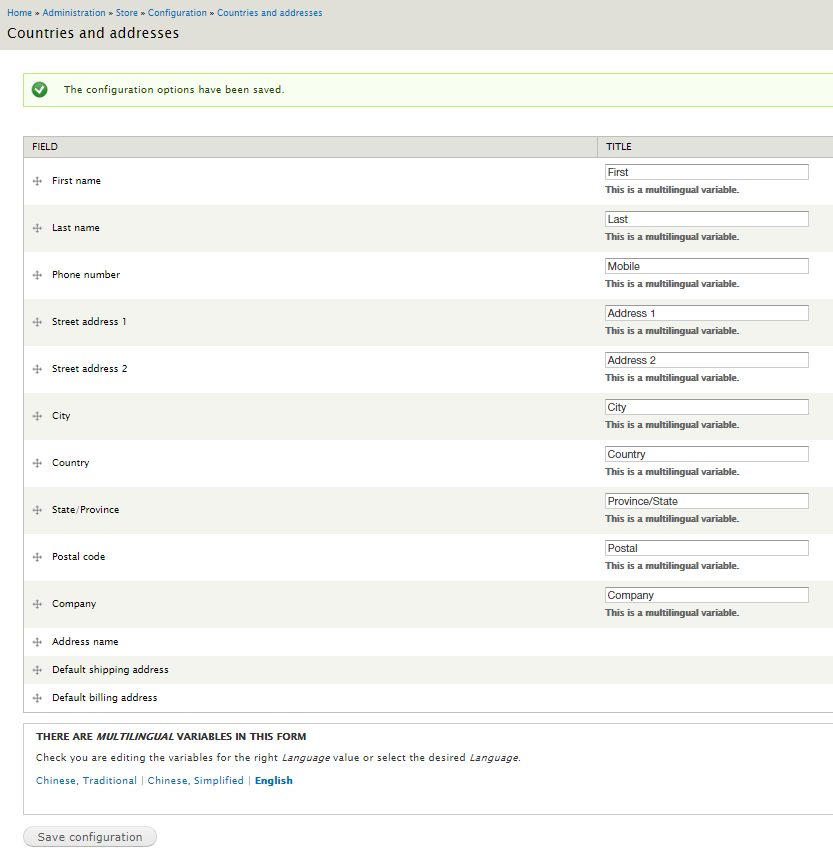
No comments:
Post a Comment